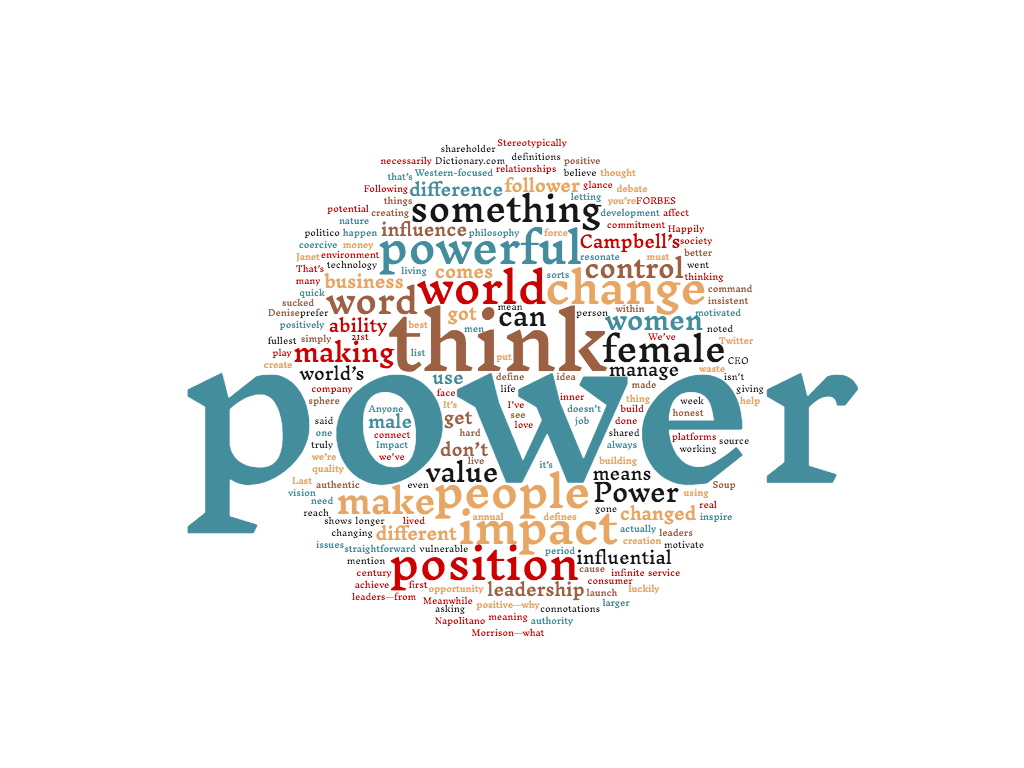Course outline coming soon!
Workflow
Google Drive vs OneDrive vs OneNote: The option is yours.
I work in Google.
I won’t typically go into OneNote, just like I typically would not go into your binder.
You DO need a digital space to work in.
I don’t use Outlook to communicate with students. If you work in Google, you will make copies of the documents I create for you. If you work in OneDrive, you will download the documents and upload them to your ENG3C folder in OneDrive. If you work in OneNote, you will copy and paste the document into your folder.
There are pros and cons to all of our options.
I will ask you to write your long pieces of writing in either a Google doc or a Word doc.
I will ask you to share all work with me via the Assignment Submission page found on this blog.
Let’s set up some workspaces up and then you can decide.
Go to Google Drive or One Drive and create a folder called: ENG3C 2018.
Now, move Unit 1, Activity 1 lesson and instructions into your folder.
Finally, go to OneNote. Let’s review how to
- customize
- pick up a page link to share
- copy a page
Expectations
- Food and drink
- Personal devices
- Lates
- Plagiarism
Finally, I would like you to respond to one or more of the classroom policies.
CHOOSE a place to write.
Write.
Then share your writing with me via the Assignment Submission page on this blog.
SNAPSHOT BOOK REVIEW